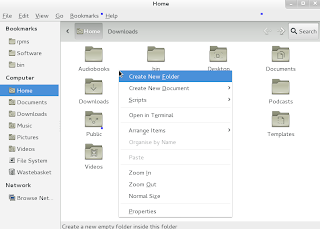GNOME Shell Context Menu Appearing Plain without Icons
After installing openSUSE 12.2 / GNOME 3.4.2 on my new machine i found that all the context menus or right click menus were looking plain and bland. Something was missing in the menus . After a while i figured that icons were missing in the menus.
SeaMonkey context menu without icons
Nautilus(Browser) context menu without icons
To fix this all i had to do is open quick launch window (Alt+F2) and use the command "gnome-tweak-tool" to open "Advanced Settings". Advanced Settings can also be accessed through Left Win key ==> Applications==> Advanced Settings. Then i had to navigate to "Theme" settings and enable icons in Context menus using the sliders "Menus Have Icons" and "Buttons Have Icons"
After enabling the settings in tweak tool i had to retsart Shell (Alt+F2 ==> r) and browser and now the icons appeared in context menus.
SeaMonkey with icons in context menu
Nautilus Context Menu with icons